Speak Directly Into Any Application
Revolutionary system-wide voice input that instantly types into any application.
Email, WhatsApp, Word, or any text field - just speak and watch it appear.
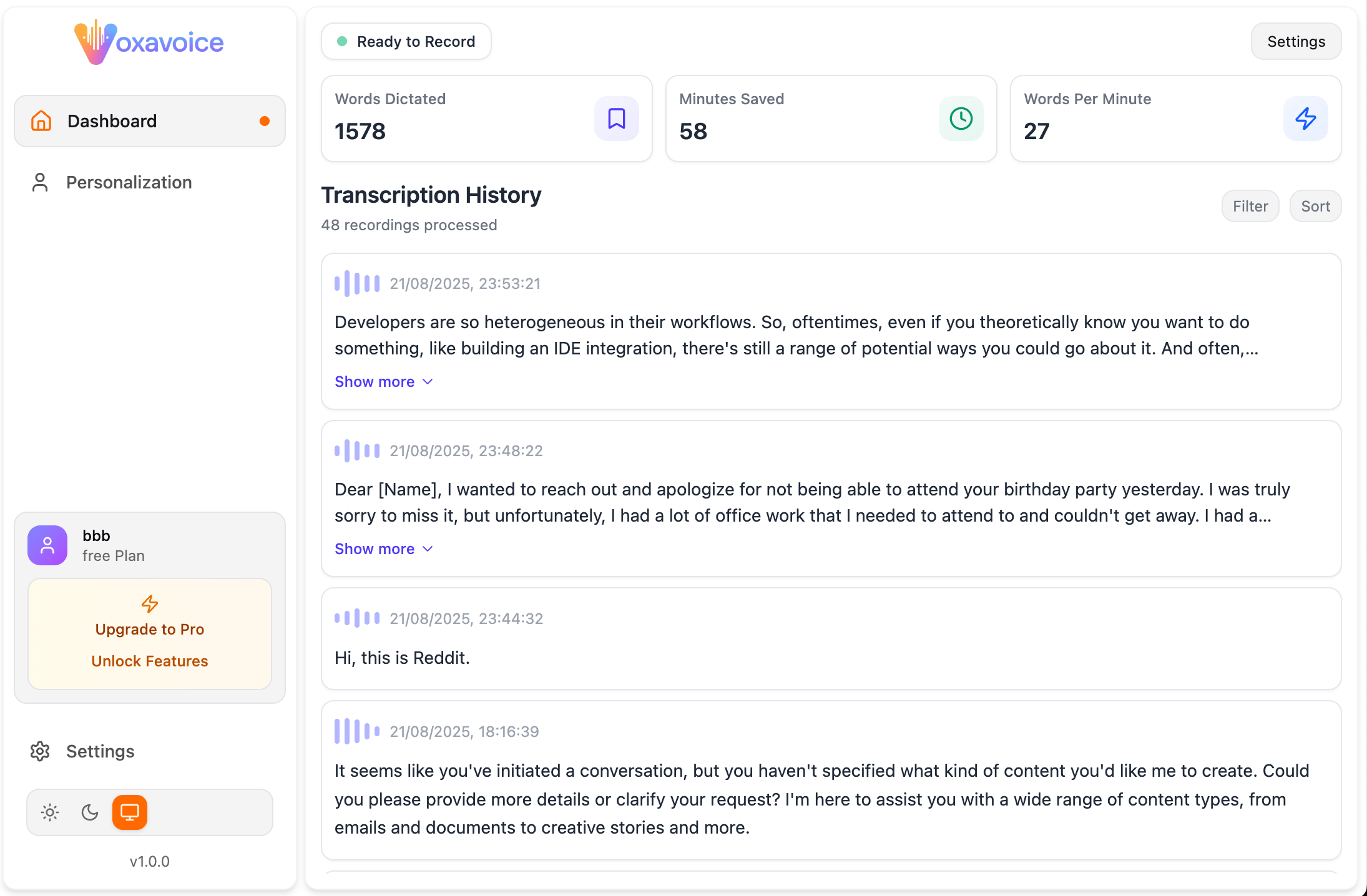
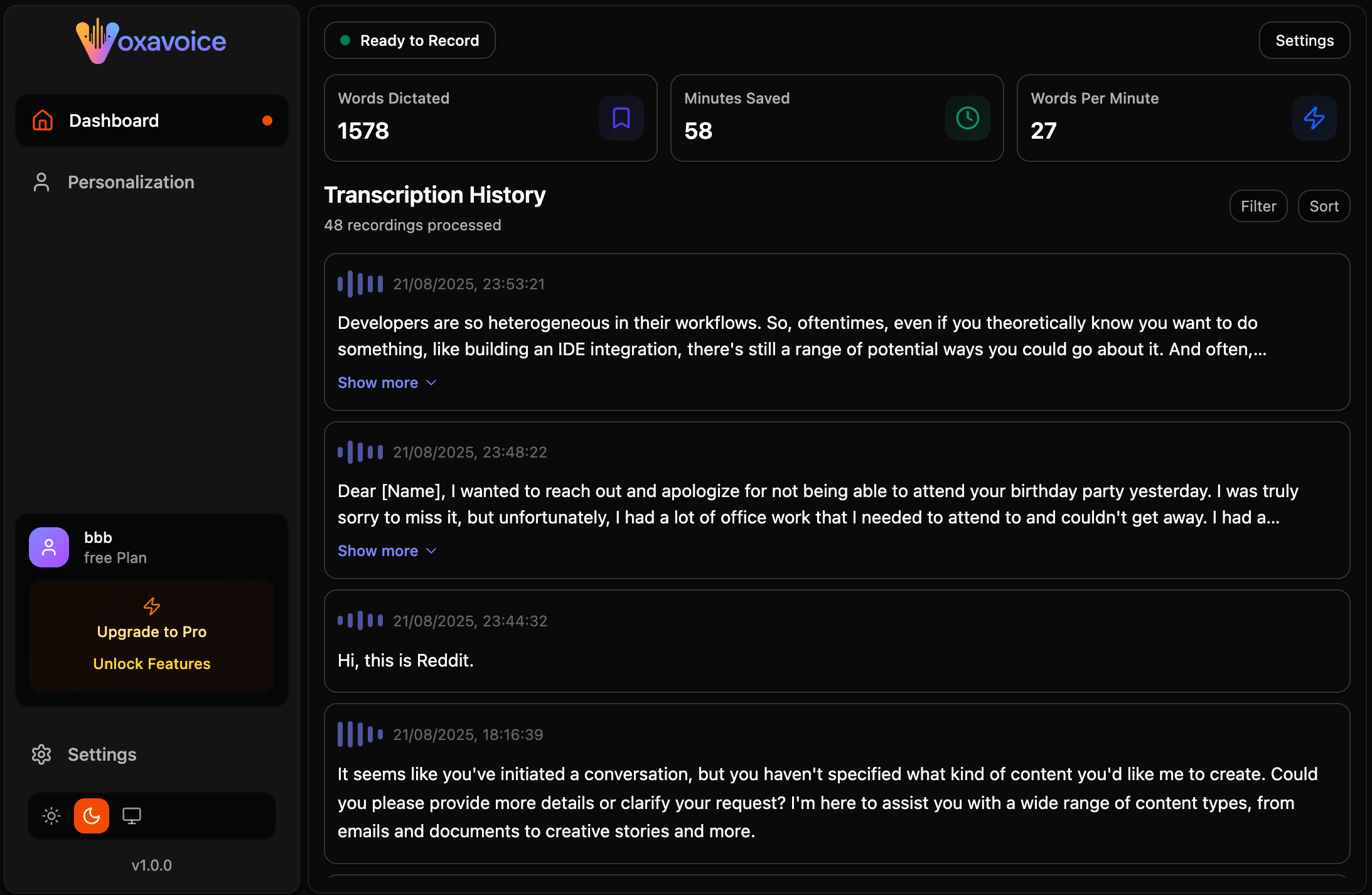
Trusted by professionals worldwide
Typing slows you down. Most tools lag, miss industry terms, and make you fix punctuation, then copy-paste into the right app. You lose momentum and context.
Switch to Voxa Voice: speak once, get instant, accurate text right where you're working.
System-Wide Voice Input Revolution
Voxa transforms any application into a voice-controlled interface. Speak into emails, messages, documents—anywhere with a text field.
Start recording
Click the microphone to begin voice transcription.
Real-time transcription
See your words appear instantly as you speak with incredible accuracy.
Quick commands
Trigger actions and prompts from a command palette while you speak.
Hotkey
Quickly start/stop recording with a global shortcut (⌘ + Return on macOS, F1 on Windows).
Effortless voice input in 3 steps
Follow these simple steps to speak, transcribe, and paste your voice into any application with precision.
Record Your Voice
Use our desktop app or microphone to capture high-quality audio with noise cancellation.
AI Transcription
Advanced models transcribe your speech with high accuracy and smart punctuation.
Paste into any app
After transcription, Voxa types your words directly into the focused application—wherever you work.
Choose a plan that works for you
Get started with Voxa Voice today and enjoy more features with our pro plans.
Free
No credit card required
$0
6,000 words per month
100 transcriptions per month
60 hours of audio per month
Basic transcription quality
Standard support
Individual
Paid monthly
$6/month
Includes everything in Free
Unlimited dictation
Full personalization
Optimized speed and reliability
200 hours of audio per month
Priority support
Custom
Tailored solutions for teams and organizations
Custom usage limits
Team management
Dedicated support
Custom integrations
Enterprise security
What our users are saying
Here's what some of our users have to say about Voxa Voice.
Sarah Chen
@sarahc_journalist
Voxa Voice has transformed my interview process. The accuracy is incredible and the text appears in my notes app instantly. I can focus on better questions instead of typing.
Dr. Michael Rodriguez
@dr_mrodriguez
As a busy physician, documentation was eating into my patient time. Voxa Voice lets me dictate notes naturally while maintaining patient eye contact. The medical terminology recognition is spot-on.
Jennifer Park
@jenpark_legal
The accuracy and speed of Voxa Voice have made our firm 40% more efficient in processing depositions. The integration with our case management system is seamless.
Alex Thompson
@alexthompson_content
I create video scripts daily, and Voxa Voice understands my creative vocabulary perfectly. The real-time editing feature means I can refine ideas as I speak.
Lisa Chang
@lisachang_writer
As a freelance writer, Voxa Voice has doubled my productivity. The accuracy is incredible, and I love how it learns my writing style and preferred terminology.
David Kumar
@davidkumar_research
For my research interviews, the real-time, high-accuracy transcription is a game-changer. I can focus on the conversation while Voxa Voice handles the typing across apps.
Maria Santos
@mariasantos_exec
Our entire team uses Voxa Voice for meeting minutes. The collaboration features and export options make sharing and organizing transcripts incredibly easy.
Robert Chen
@robertchen_podcaster
Voxa Voice has revolutionized my podcast production workflow. The noise cancellation and timestamp features save me hours of editing time.
Emma Wilson
@emmawilson_student
Perfect for students! I use it to transcribe lectures and create study notes. The academic vocabulary recognition is incredibly accurate and helpful.
Step into the future of voice input
Experience the cutting-edge solution that transforms how you interact with any application. Elevate your productivity with our system-wide voice control platform.